Accessing Your Tickets
1) Download or open the Browns mobile app on your iOS or Android phone. Click here to download.
2) Select the TICKETS button at the bottom of the app home screen.
3) Select Manage My Tickets at the top of the app tickets page.

4) Click "Manage Tickets" on the Account Manager screen, then log in with your Browns account details. Note that you must log in with your email address.

5) Select the event you wish to access.

6) Select each ticket and tap "View Barcode" to display each barcode.
















